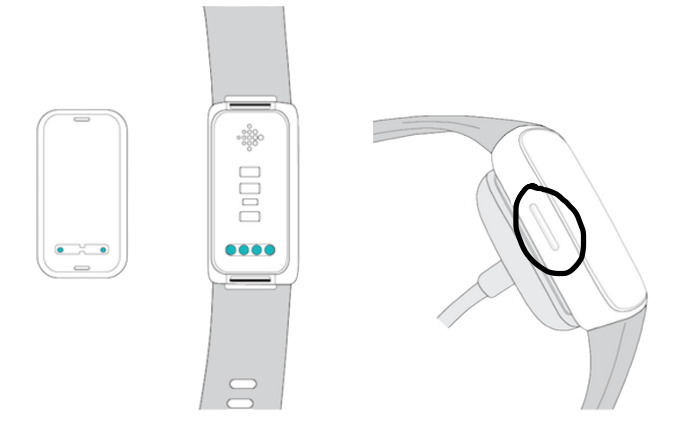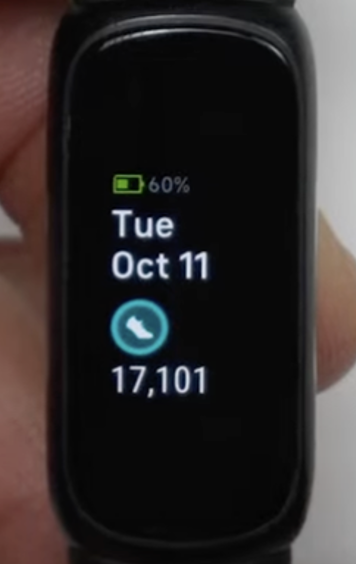Fitbit Box Contents
Your Fitbit box will contain a Fitbit Inspire 3 Tracker with wristband, a charging cable, an alternate-sized wrist band.
Charging Your Fitbit
Connect one side of charging cable to the provided USB power adapter. Then, “clip” the other side of the charging cable with the gold contacts onto the back of the Fitbit watch. Press the Inspire 3 into the charger until it snaps into place.
While the Fitbit is charging, press the left side button on the device to check the battery level. When you want to unplug the Fitbit from its charger, press down on the charger till it separates.
Using The Fitbit App
You will be using the Fitbit application on your phone throughout the course of this intervention. Familiarize yourself with the application: the icon will look like a dotted diamond on the home screen of your smartphone.
Syncing Your Fitbit
You must sync your Fitbit to the Fitbit app on your smartphone every day.
Instructions for syncing are outlined in the Participant SOP.
Navigating Fitbit App
Step Information:
Through the main screen, you can view your current step count for that day. To view previous days’ step counts, click on the < symbol near the top. If you click on the shoe icon, the new screen should tell you how many steps you have left to reach your step goal for the day.
Heart Rate Information:
Through the main screen, scroll down until you see the “Health” category, under which you can view your current heart rate for that day. To view previous days’ and weeks’ heart rates, click on the heart symbol.
Navigating Fitbit Device
Step Information:
Slide finger up from the bottom of the Fitbit screen to the top until you see a shoe icon under the current date. That’s your current step count for the day.
Heart Rate Information:
Slide finger up from the bottom of the Fitbit screen to the top) until you see a heart symbol. That is your current heart rate.
Disclaimers
When creating your Fitbit account, you have a choice between using your existing Gmail account or creating a new new Gmail account.
If you create a new account, you will have to log into that email account every week in order to access your Fitbit weekly summaries.
If you choose to use your existing personal email account, you will receive summaries in your personal email. However, this involves agreeing to the Fitbit privacy policy, which includes Fitbit’s collection of data for research as secondary use. Your private information may be used in this manner.
For further information on Fitbit application and device use, refer to the Participant SOP.